Step 1.
|
If the system hasn’t closed out your registration session, click “Logout” from the top navigation menu |

|
Step 2.
|
Clear browser cache and browser history through your browser menu |
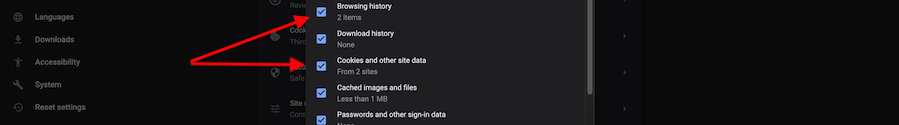
|
Step 3.
|
Restart your browser |
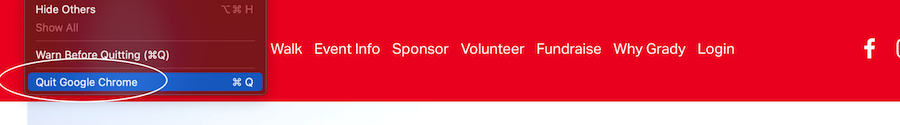
|
Step 4.
|
Return to the Move For Grady site at www.moveforgrady.com |
Step 5.
|
Choose your participation type (Ride or Run or Walk) |

|
Step 6.
|
If applicable, use your discount code (make sure there are no trailing spaces) to complete your registration. |

|
|
Questions? Contact us at support@moveforgrady.com
|